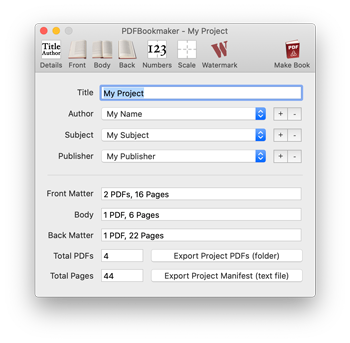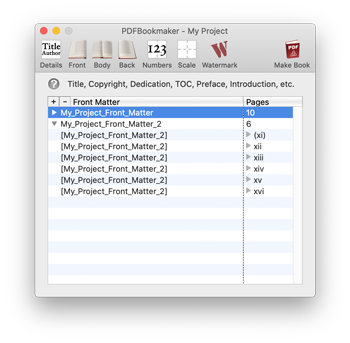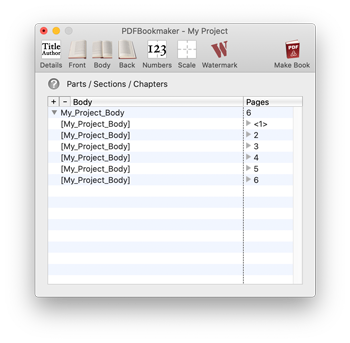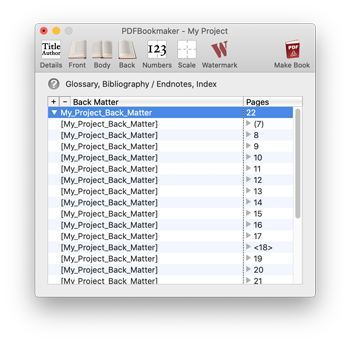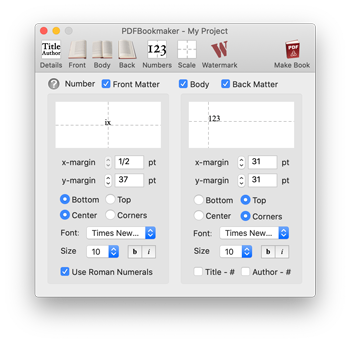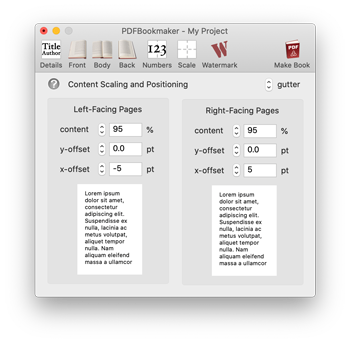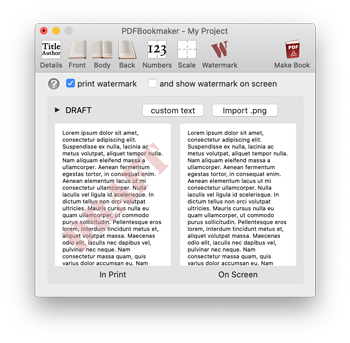On-Demand Prepress for Mac and Windows
PDF Bookmaker, for Mac and Windows, is a professional solution for preparing your book for the on-demand print industry. With PDF Bookmaker, you can easily organize and combine any number of PDF files, add page numbers to page corners or centers, hide and show added page numbers as needed, scale documents, adjust margins, add custom watermarks, and export your book as a single document in the format required by on-demand printers.
Whether you are preparing a novel, a score, or anything in between, PDF Bookmaker is an easy-to-use tool that will come in handy.
- Documentation (.pdf — 11.11.2021)
- Download the latest version of PDF Bookmaker (zip) — MacOS 10.10 or Windows 7 64-bit minimum